Closed Out Status (86) an Inventory Countdown
Print
Modified on: Thu, 22 Nov, 2018 at 11:28 PM
To mark an inventory item as closed or sold out, open the POS Terminal mode, go to Functions -> Item and Printer Options, highlight the item you wish to change and select "Closed Status (86)" to mark the item as sold out or unavailable, Click on the button again to make it available again..
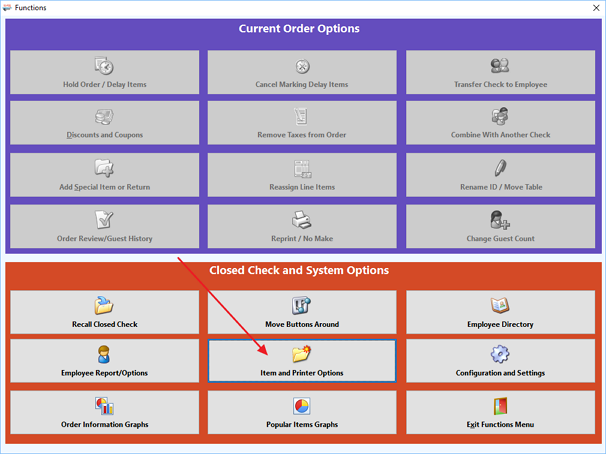
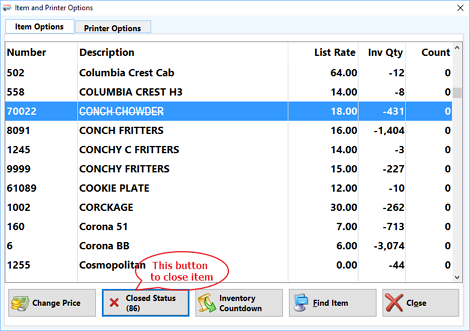
If you have a limited quantity of the item, you can select Inventory Countdown and enter the quantity remaining. The system will show the amount left after each sale and then mark the item as Closed Status when the item is sold out.
Did you find it helpful?
Yes
No
Send feedback Sorry we couldn't be helpful. Help us improve this article with your feedback.